
Xerox® DocuShare® Go
Gestion infonuagique de documents assistée par l’intelligence artificielle pour les PME
En cette ère numérique, les petites ou moyennes entreprises ont besoin de plus qu’un simple stockage. Elles ont besoin de solutions intelligentes, sécurisées et évolutives pour gérer les informations critiques, que celles-ci soient sous forme physique ou numérique.
Xerox® DocuShare® Go est la plateforme de gestion de contenu essentielle conçue spécifiquement pour les PME. Développée sur les bases fiables de DocuShare, elle intègre désormais des fonctionnalités fondées sur l’intelligence artificielle pour faire passer vos flux documentaires à la vitesse supérieure. Grâce à la recherche sémantique, les utilisateurs peuvent instantanément localiser le contenu pertinent en se basant sur le sens, et pas seulement sur les mots-clés. La capture intelligente de documents intégrée automatise l’extraction, la classification et le marquage des données, tandis que la synthèse aide les équipes à assimiler rapidement les longs documents afin de rationaliser les opérations.
Que vous organisiez des fichiers, partagiez du contenu en toute sécurité, collaboriez avec des équipes ou numérisiez des archives, DocuShare® Go offre une expérience infonuagique et intuitive qui rationalise les flux de travail, renforce la conformité et protège les données essentielles à votre entreprise.
Gestion infonuagique des documents, la méthode la plus intelligente!
Capture basée sur l’intelligence artificielle et automatisation intelligente
Découvrez le niveau supérieur de l’intelligence documentaire grâce à la capture intelligente intégrée et à l’extraction de données avancée basée sur l’intelligence artificielle. Des logos aux numéros de facture en passant par les notes manuscrites, chaque détail est automatiquement analysé, reconnu et marqué grâce à l’apprentissage automatique avancé, ce qui permet d’obtenir une précision exceptionnelle et de gagner du temps.
Une fois indexé, le contenu devient instantanément consultable, grâce à la fonction de recherche sémantique en langage naturel, facilement organisé et prêt à l’emploi dans des flux de travail automatisés. Grâce à la synthèse basée sur l’intelligence artificielle, les utilisateurs peuvent rapidement saisir les informations clés sans avoir à lire les documents dans leur intégralité.
DocuShare® Go permet à votre équipe :
D’automatiser les flux de travail simples grâce à un routage et une classification intelligents
D’accéder, de partager et de collaborer en toute sécurité où que l’on soit
De stocker et d’archiver des documents en toute confiance dans un environnement infonuagique sécurisé
Saisie intelligente intégrée
Extraction avancée basée sur l’intelligence artificielle
Gestion / Synthèse de l’intelligence artificielle / Recherche en langage naturel
Automatisez les flux de travail essentiels
Accéder / Partager / Collaborer
Stockage / Archivage sécurisé
Principales fonctionnalités
Courrier numérique
Courrier numérique
Courrier numérique
Les solutions de courrier numérique Xerox® DocuShare® Go permettent de moderniser les salles de courrier pour les opérations de courrier entrant. Profitez de la transformation directe du courrier numérique, qui est pratique et rentable.
Complément pour Outlook
Complément pour Outlook
Complément pour Outlook
Intégrez DocuShare Go à Outlook pour améliorer la productivité et rationaliser la gestion des courriels. Envoyez des courriels et des pièces jointes directement depuis Outlook vers DocuShare Go et incluez-les facilement dans les courriels sortants. Cette intégration centralise les espaces de travail, en tirant parti de l’extraction et de la synthèse de données basées sur l’intelligence artificielle, pour améliorer l’efficacité et garantir un contenu sécurisé et accessible à tout moment, où que l’on se trouve. Découvrez la commodité de DocuShare Go dans Outlook. Pour installer le module complémentaire à partir de Microsoft AppSource store, cliquez ici.
Ce module complémentaire nécessite que les utilisateurs disposent d’un compte DocuShare Go. Si vous n’avez pas de compte et que vous souhaitez en créer un, Contactez-nous.
(en anglais)
Saisie intelligente intégrée
Saisie intelligente intégrée
Saisie intelligente intégrée
Xerox® DocuShare® Go dispose de sa propre technologie de capture avancée intégrée qui numérise et catégorise les documents de manière transparente en utilisant les dernières avancées de l’intelligence artificielle (IA) et de l’apprentissage automatique (ML). Elle permet l’extraction et la synthèse de données avancées, ainsi que le marquage, l’indexation et la classification automatiques et intelligents.
Extraction avancée des données basée sur l’intelligence artificielle
Extraction avancée des données basée sur l’intelligence artificielle
Extraction avancée des données basée sur l’intelligence artificielle
L’extraction avancée des données basée sur l’intelligence artificielle permet d’améliorer la précision, la fiabilité et la qualité des données tout en réduisant les efforts manuels et en minimisant les erreurs humaines. Elle extrait et indexe les données pour faciliter l’archivage et la récupération, en assurant des politiques de dénomination cohérentes, et permet aux utilisateurs de tester les résultats de l’extraction, de contrôler les valeurs des champs et de documenter les métadonnées à l’aide de la fonction de prévisualisation de l’extraction.
Synthèse de documents par l’intelligence artificielle
Synthèse de documents par l’intelligence artificielle
Synthèse de documents par l’intelligence artificielle
Faites sans effort la synthèse de longs documents grâce à notre technologie d’intelligence artificielle, en n’extrayant que les informations les plus importantes. Personnalisez votre synthèse en sélectionnant le nombre de phrases (1-10) et la langue (EPFIGS). Une fois générée, la synthèse est ajoutée au champ de synthèse du fichier, et vous pouvez choisir de la faire réviser pour plus de précision. Accédez plus rapidement aux informations clés grâce à la synthèse de documents.
Appli ConnectKey® pour DocuShare Go
Appli ConnectKey® pour DocuShare Go
Appli ConnectKey® pour DocuShare® Go
Tirez parti de l’appli ConnectKey® DocuShare® Go de Xerox®, qui facilite la numérisation transparente et sécurisée des documents. L’appli DocuShare Go de Xerox offre un accès direct à la numérisation et au contenu sur la plateforme de gestion de contenu DocuShare Go de Xerox utilisée sur les appareils multifonctions de Xerox. L’appli offre une expérience utilisateur intuitive, une connectivité multi-appareil et infonuagique, ainsi qu’une sécurité renforcée.
(en anglais)
Collaborer, clavarder et partager
Collaborer, clavarder et partager
Collaborer, clavarder et partager
L’automatisation de DocuShare Go rationalise les processus, facilitant la recherche, le partage et la collaboration des informations tout en maintenant le contrôle des versions en temps réel et de manière automatique. Il n’est donc plus nécessaire de télécharger, d’enregistrer, d’envoyer par courriel et de téléverser des fichiers à plusieurs reprises, ce qui interrompt un cycle d’inefficacité. La plateforme propose une fonction de clavardage dans les aperçus des documents, ce qui permet une collaboration et une prise de décision rapides sans avoir à changer d’application ou à envoyer des messages distincts.
Automatiser les flux de travail de l’entreprise
Automatiser les flux de travail de l’entreprise
Automatiser les flux de travail de l’entreprise
L’automatisation de DocuShare Go améliore l’efficacité opérationnelle en rationalisant l’accès et en centralisant l’information. Des flux de travail simples sont faciles à configurer et à utiliser, automatisant les tâches quotidiennes de l’entreprise telles que les demandes d’approbation et les révisions.
Recherche sémantique avancée basée sur l’intelligence artificielle
Recherche sémantique avancée basée sur l’intelligence artificielle
DocuShare® Go inclut désormais la puissante recherche sémantique avancée basée sur l’intelligence artificielle. Elle permet aux utilisateurs de trouver des informations en fonction de leur signification et de leur contexte, et non pas uniquement à partir de mots-clés. En posant des questions en langage naturel telles que « Quelles factures incluent des frais de retard? » ou « Quels sont les contrats rédigés en français? », les utilisateurs peuvent rapidement faire apparaître des documents pertinents à travers leur contenu autorisé. Cette expérience de recherche intelligente permet de poser des questions de suivi, de filtrer en sélectionnant différentes périodes en utilisant un langage courant et de fournir des résultats rapides et ciblés avec une transparence totale des sources. Que vous gériez des contrats, des factures ou des dossiers de ressources humaines, DocuShare® Go vous permet de trouver les bonnes informations plus rapidement, plus intelligemment et de façon plus sécurisée.
Remarque : Cette fonction utilise les pages de l’assistant de contenu ; des ensembles supplémentaires sont disponibles à l’achat.
Sécurité de l’entreprise
Sécurité de l’entreprise
Sécurité de l’entreprise
DocuShare® Go offre une sécurité de niveau entreprise pour protéger les informations sensibles. Cela inclut un cryptage efficace, des contrôles d’accès sécurisés et la conformité aux normes sectorielles pour la protection des données. De plus, la plateforme fournit des mises à jour et des contrôles de sécurité réguliers afin d’empêcher les accès non autorisés et les violations de données.
(en anglais)
Atteindre les objectifs de développement durable
Atteindre les objectifs de développement durable
Atteindre les objectifs de développement durable
DocuShare® Go contribue de manière significative à l’atteinte des objectifs de développement durable. Elle réduit le besoin de stockage physique des documents et minimise l’utilisation du papier grâce à une gestion efficace des documents numériques. L’élimination de la maintenance du matériel et des logiciels réduit la consommation d’énergie et les déchets électroniques. Par ailleurs, comme la plateforme est infonuagique, elle supporte efficacement le télétravail et réduit l’empreinte carbone liée aux déplacements et aux espaces de bureaux. Elle favorise une utilisation efficace des ressources et soutient des pratiques informatiques plus responsables, ce qui renforce encore la responsabilité environnementale d’une organisation.
Option Marque blanche
Option Marque blanche
Option Marque blanche
L’option Marque blanche de DocuShare Go permet aux entreprises de personnaliser l’interface utilisateur avec leur propre marque, y compris les couleurs personnalisées de l’interface utilisateur. Cette fonctionnalité aide les entreprises à maintenir une identité de marque cohérente sur leurs plateformes numériques. Elle renforce la confiance et la fidélité des clients en offrant une expérience utilisateur transparente et professionnelle. De plus, la marque blanche peut améliorer l’engagement et la satisfaction des utilisateurs, car les clients se sentent plus connectés à un environnement familier, portant la marque. Pour de plus amples informations, remplissez un formulaire pour parler à un expert des ventes DocuShare.
Solutions de numérisation et d’archivage
Solutions de numérisation et d’archivage
Solutions de numérisation et d’archivage
Les solutions d’archivage Scan and Go avec DocuShare Go rationalisent la numérisation et l’organisation des documents en permettant de les numériser directement dans la plateforme de gestion de contenu. Cette offre améliore l’efficacité en automatisant l’extraction et le marquage des données, de même qu’elle libère considérablement l’espace de stockage physique en convertissant les documents papier en formats numériques. Elle aide donc les entreprises à atteindre leurs objectifs de développement durable. En tant que solution tout-en-un, elle gère tout, de la collecte du papier à la numérisation des documents, garantissant un stockage sécurisé infonuagique et une récupération facile des contenus importants de l’entreprise. Veuillez remplir un formulaire pour parler à un expert des ventes DocuShare.
Une solution prête à l’emploi
Une solution prête à l’emploi
Une solution prête à l’emploi
DocuShare Go est une solution clé en main prête à l’emploi pour les PME, offrant un déploiement immédiat avec une configuration minimale. Cette solution simplifie la gestion des documents en offrant des flux de travail automatisés, un stockage sécurisé dans le nuage et un accès facile au contenu numérique1. Cette plateforme tout-en-un améliore l’efficacité opérationnelle, réduit les coûts et permet une collaboration transparente entre les équipes.
(en anglais)

Fonctionnalités

Prêt à l’emploi
Démarrez rapidement avec une plateforme conçue pour la simplicité et la rapidité.
Installation rapide : Commencez à travailler dans les minutes qui suivent la création de votre compte, sans avoir besoin d'une assistance informatique.
Pas de téléchargement ni de maintenance : 100 % basé dans le nuage, sans aucune maintenance matérielle ou logicielle.
Disponibilité 24 heures sur 24, 7 jours sur 7 : Un hébergement fiable dans le nuage garantit que votre contenu est toujours accessible.
Un accès sans faille : Travaillez avec n’importe quel appareil ou directement depuis les imprimantes multifonctions de Xerox® en utilisant l’appli ConnectKey® pour DocuShare® Go.
Intégration de Outlook : Utilisez le module complémentaire Outlook pour gérer des documents sans quitter votre boîte de réception.
Option Marque blanche : Personnalisez la plateforme pour qu’elle reflète l’identité de votre marque. (Module complémentaire en option)
Automatisez
Tirez parti de la puissance de l’intelligence artificielle pour rationaliser vos flux de travail.
Saisie intelligente intégrée : Numérisez et classez automatiquement les documents au point d’entrée.
Extraction avancée des données basée sur l’intelligence artificielle : Extrayez avec précision les principaux champs de données, y compris les logos, les numéros de facture et le texte manuscrit.
Synthèse de documents par l’intelligence artificielle : Condensez instantanément de longs documents en informations exploitables.
Recherche sémantique (requêtes en langage naturel) : Trouvez instantanément des documents en posant des questions ou en utilisant le langage de tous les jours, sans avoir besoin de mots-clés exacts.
Automatisation des flux de travail de l’entreprise : Acheminez les documents, déclenchez les approbations et gérez le contrôle des versions en toute simplicité.
Collaborez en déplacement
Donnez à votre équipe les moyens de travailler plus intelligemment, ensemble.
Collaboration en temps réel : Modifiez et commentez les documents simultanément : aucune confusion entre les versions.
Modification des PDF : Annotez, modifiez et mettez à jour les documents PDF directement dans la plateforme, sans recourir à des outils tiers.
Clavardage et étiquetage intégrés : Communiquez directement dans les documents et marquez les coéquipiers pour accélérer les décisions.
Notifications de tâches : Gardez tout le monde informés pour respecter les délais grâce aux alertes et aux rappels automatisés.
Classification automatique et métadonnées : Organisez le contenu à l’aide de marqueurs personnalisables pour une recherche et une récupération flexibles.
Appli Web progressive : Accédez à la plateforme complète à partir de n’importe quel navigateur, où que vous soyez.
Soyez aux commandes
Gardez une visibilité et un contrôle total sur votre contenu.
Sécurité de niveau entreprise : Le chiffrement de bout en bout et l’accès basé sur les rôles garantissent la sécurité de vos données.
Pistes d’audit et tableaux de bord : Contrôlez l’activité, suivez les changements et garantissez la conformité grâce aux outils d’établissement de rapports intégrés.
Gestion de contenu flexible : Stockez et gérez tout, des documents structurés aux vidéos, en passant par les formulaires, les PDF et les notes.
Contrôle avancé des données : Prévisualisez les résultats de l’extraction, gérez les métadonnées et garantissez des conventions de dénomination cohérentes.
Solutions de numérisation et d’archivage : Numérisez et préservez vos archives grâce aux flux de travail d’archivage intelligents.
Solution de courrier numérique : Enregistrez ou acheminez le courrier numérique entrant directement dans vos flux de travail de contenu pour bénéficier d'un traitement accéléré.
Objectifs de développement durable : Réduisez l’utilisation du papier et la consommation d’énergie grâce à une solution entièrement numérique, infonuagique.
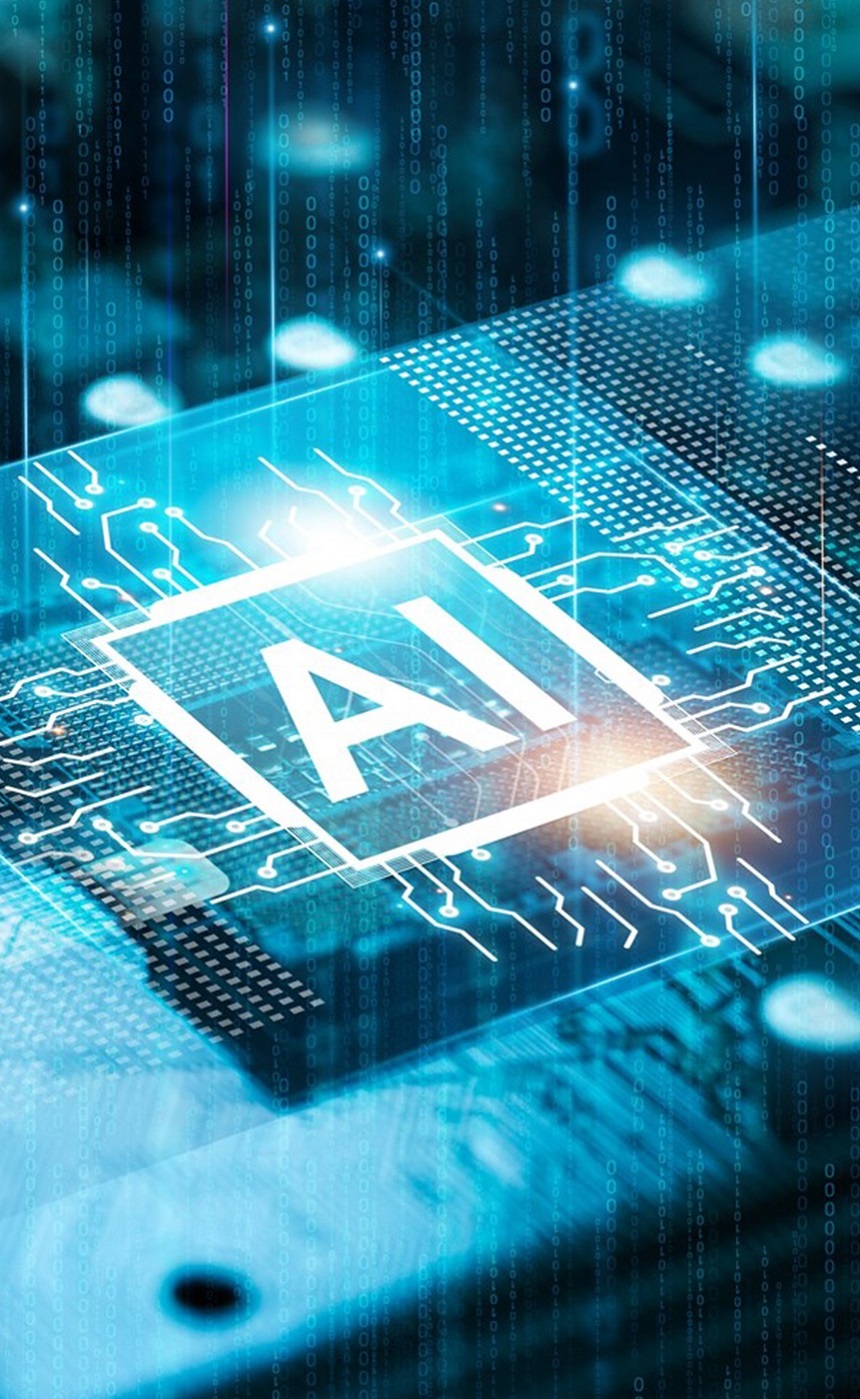
Plus de fonctionnalités
Flux de travail simples pour l’approbation et la vérification
Flux de travail simples pour l’approbation et la vérification
Flux de travail simples pour l’approbation et la vérification
Créez des tâches d’approbation automatisées en quatre étapes simples.
Acheminez les documents vers des dossiers prédéfinis en fonction des réponses d’approbation ou de rejet.
Les approbateurs peuvent ajouter des commentaires à l’appui.
Types de documents
Types de documents
Types de documents
La possibilité d’ajouter de nouveaux types de documents ou de personnaliser des types de documents prédéfinis permet d’adapter la plateforme aux besoins individuels des entreprises.
Les champs de type de document permettent d’ajouter des métadonnées, ce qui rend les critères de recherche de documents plus souples.
Politiques de conservation des documents
Politiques de conservation des documents
Politiques de conservation des documents
Définissez des dates d’expiration pour faciliter la gestion du cycle de vie des documents et soutenir les initiatives de conformité des données.
Rapports d’audit
Rapports d’audit
Rapports d’audit
Les rapports d’audit téléchargeables indiquent qui consulte, modifie, télécharge, partage et déplace les fichiers, ainsi que la date et l’heure de l’opération.
Assistance complète
Assistance complète
Assistance complète
L’assistance complète pour cette plateforme comprend un service à la clientèle dédié, des ressources de formation étendues, ainsi qu’une variété de guides en ligne et de tutoriels vidéo. Ces ressources sont conçues pour aider les utilisateurs à optimiser les capacités de la plateforme.
Pour accéder aux dernières mises à jour, améliorations, nouvelles fonctionnalités et améliorations de DocuShare Go, cliquez sur le bouton des notes de version ci-dessous.
Faites l’expérience de Xerox® DocuShare® Go gratuitement pendant 30 jours.
Curieux de savoir comment l’intelligence automatisée peut optimiser une équipe mieux connectée? Faites-en l’essai.
Notre essai gratuit donne à votre équipe la possibilité de la mettre à l’épreuve pendant 30 jours. Sans risques. Sans soucis.
Plus d’options pour la plateforme de gestion de contenu DocuShare

DocuShare® de Xerox®
Conçue pour assurer une performance accrue des entreprises, la plateforme DocuShare® de Xerox® offre une gestion de contenu efficace, accessible sur site ou dans le cloud.

DocuShare® Flex de Xerox®
Flexible et évolutive, la solution DocuShare® Flex de Xerox® est une solution de gestion de contenu SaaS basée dans le cloud facile à installer et mettre en œuvre pour les PME et les services des grandes entreprises.